9-State Region Continuing Education Refresher Training
 9-State Region Continuing Education Refresher Training
9-State Region Continuing Education Refresher Training
1
9-State Region
Continuing Education Refresher Training
03/25/10
CERT No: 03/25/10
Audience: Tier 1 Agents
Complete By: 03/31/10
Troubleshooting 101: What are Filters and Splitters?
Introduction
While troubleshooting an issue, the process flows may instruct you to check filters and cables. Or a Customer may ask why they received filters and what should they do with them. The Customer may also wonder what a splitter is or order additional installation accessories just because someone told them they needed another filter or splitter. Do you know the purpose and function of a filter, or can you explain to the customer the difference between a filter and a splitter? After reviewing this CERT you should be an expert on filters.
“Troubleshooting 101: What are Filters and Splitters?” will provide screenshots of filters and answer the questions stated in the Introduction. Once you complete this training, you should be able to accurately explain: How a DSL filter works; The difference between a filter and splitter; and, How to properly install filters.
In addition this document will provide screenshots of installation accessories that can be ordered through CPE Enabler, and useful tips for troubleshooting filter issues.
How a DSL Filter Works
A DSL filter is a small plastic “box” that has one or more RJ11 (telephone) connectors. A DSL filter splits the frequencies in phone lines into two bands. The higher band (25 khz and above) is reserved for data traffic like the Internet, and the lower band (below 4 khz) is reserved for voice traffic like the telephone and fax machine. Once you install a DSL filter you are allowed to maintain an Internet connection and use a telephone, fax machine or answering machine at the same time.
2
Filters
The DSL filters split the line between the phone and DSL modem. When DSL is installed, every telephone and every other analog device in the home, such as a fax machine and dial-up modem, must connect to the filter and then to the telephone line.
The HSI CPE kit includes 3 single port filters also referred to as phone filters and 1 dual in-line filter also known as a splitter (shown below).
Splitters /Dual In-Line Filter
Splitters/dual in-line filters allow the user to plug a telephone and DSL modem into the same telephone line. One end of the splitter has an RJ11 connector which is plugged into the wall jack. The other end has two connectors: one is marked “Phone/voice” and/or shows a “phone symbol”; the other is marked "DSL/HPNA" and/or shows a “computer symbol.”
Proper Installation for Filters
Examples:
A. The setup below shows the splitter/dual in-line filter connected to the wall jack. The DSL/HPNA side of the filter is connected to the modem with the cable that was provided in the CPE kit.
B. In the second example, the splitter/dual in-line filter is connected to the DSL modem and the other end is connected to the phone.
C. The third example shows how to connect the single port filter to the phone and the wall jack.
3
D. The fourth example shows how to install a filter with cable/TiVo or satellite.
A) B)
C)
D)
4
Installation Accessories Ordered Through CPE Enabler
Customers can request additional installation equipment through the agent. The agent will use CPE Enabler to order in-line filters, “Y” adapters and wall-mount filters. (Shown below.)
1. Wall-Mount and Setup A “wall-mount” is a special DSL filter for wall-mounted phones. The „wall-mount” filter will mount over your existing wall jack and plug directly into it. It includes the hooks needed to then place your phone over the filter and leave it mounted to the wall (shown above).
The DSL connection is on the side of the wall-mount filter. Use this connection to connect the modem to the filter.
Step one for setting up the „wall-mount‟ filter is to remove the phone from the wall.
Step three is to replace the phone by connecting it to the RJ11 on the filter.
Step two is to install the „wall-mount‟ filter over the existing wall jack. The filter has a connection that will insert into the wall jack.
5
On the side of the wall-mount filter there is a connection for the modem. After you connect the wall-mount filter to the wall jack then you can connect the cable to the wall-mount filter and the DSL modem (as shown above).
2) “Y Phone Adapter” and Setup.
A “Y adapter” expands the phone outlet for added fax machines, phones and new DSL device locations. In the diagram above the “Y” adapter is connected to the wall jack; then a single port filter is connected to one side of the “Y” adapter, the other side is connected to the modem. In this setup the “Y” adapter is used like a splitter/dual in-line filter.
NOTE: A “Y phone adapter" is NOT a filter and will not work like a filter.
DSL “Y Phone Adapter” setup
The setup shows a wall-mount filter connected to the modem and the modem connected to the computer.
Wall phone and wall-mount filter.
6
Useful Tips:
Install line filters on every device plugged into every telephone jack used by the ADSL service number except for the ADSL modem. This reduces interference with the DSL connection. Examples of devices include:
o Telephones
o Analog modems
o Caller ID units
o Fax machines
o Answering machines
o Satellite television devices
o TiVo devices
o Cable boxes
The more devices on the line, the more likely ADSL performance will be affected, even if those devices are filtered. To prevent interference, try to avoid using more than 5 devices on the line.
Since there isn‟t a POTS signal present on a DSL Direct line, customers with this service should have no analog devices or filters connected to the line. If a DSL Direct customer chooses to leave any analog devices connected, they should be filtered.
RELATED PROCESSES/ARTICLES
For specific detail on filters and splitters, please refer to Boss articles:
Info: DSL Line Filters
How To: Install a Filter with TiVo, Satellite, or a Cable Box
FYI: Wall-Mount Filter Removed from DSL Filter Packs
Filters
CERT9_032510, v.Final
PRIVATE/PROPRIETARY/SECURE Contains Private and/or Proprietary Information. May Not Be Used Or Disclosed Outside AT&T Knowledge Ventures Except Pursuant To A Written Agreement. Must Be Securely Stored When Not In Use
9-State Region
Continuing Education Refresher Training
03/25/10
CERT No: 03/25/10
Audience: Tier 1 Agents
Complete By: 03/31/10
Troubleshooting 101: What are Filters and Splitters?
Introduction
While troubleshooting an issue, the process flows may instruct you to check filters and cables. Or a Customer may ask why they received filters and what should they do with them. The Customer may also wonder what a splitter is or order additional installation accessories just because someone told them they needed another filter or splitter. Do you know the purpose and function of a filter, or can you explain to the customer the difference between a filter and a splitter? After reviewing this CERT you should be an expert on filters.
“Troubleshooting 101: What are Filters and Splitters?” will provide screenshots of filters and answer the questions stated in the Introduction. Once you complete this training, you should be able to accurately explain: How a DSL filter works; The difference between a filter and splitter; and, How to properly install filters.
In addition this document will provide screenshots of installation accessories that can be ordered through CPE Enabler, and useful tips for troubleshooting filter issues.
How a DSL Filter Works
A DSL filter is a small plastic “box” that has one or more RJ11 (telephone) connectors. A DSL filter splits the frequencies in phone lines into two bands. The higher band (25 khz and above) is reserved for data traffic like the Internet, and the lower band (below 4 khz) is reserved for voice traffic like the telephone and fax machine. Once you install a DSL filter you are allowed to maintain an Internet connection and use a telephone, fax machine or answering machine at the same time.
2
Filters
The DSL filters split the line between the phone and DSL modem. When DSL is installed, every telephone and every other analog device in the home, such as a fax machine and dial-up modem, must connect to the filter and then to the telephone line.
The HSI CPE kit includes 3 single port filters also referred to as phone filters and 1 dual in-line filter also known as a splitter (shown below).
Splitters /Dual In-Line Filter
Splitters/dual in-line filters allow the user to plug a telephone and DSL modem into the same telephone line. One end of the splitter has an RJ11 connector which is plugged into the wall jack. The other end has two connectors: one is marked “Phone/voice” and/or shows a “phone symbol”; the other is marked "DSL/HPNA" and/or shows a “computer symbol.”
Proper Installation for Filters
Examples:
A. The setup below shows the splitter/dual in-line filter connected to the wall jack. The DSL/HPNA side of the filter is connected to the modem with the cable that was provided in the CPE kit.
B. In the second example, the splitter/dual in-line filter is connected to the DSL modem and the other end is connected to the phone.
C. The third example shows how to connect the single port filter to the phone and the wall jack.
3
D. The fourth example shows how to install a filter with cable/TiVo or satellite.
A) B)
C)
D)
4
Installation Accessories Ordered Through CPE Enabler
Customers can request additional installation equipment through the agent. The agent will use CPE Enabler to order in-line filters, “Y” adapters and wall-mount filters. (Shown below.)
1. Wall-Mount and Setup A “wall-mount” is a special DSL filter for wall-mounted phones. The „wall-mount” filter will mount over your existing wall jack and plug directly into it. It includes the hooks needed to then place your phone over the filter and leave it mounted to the wall (shown above).
The DSL connection is on the side of the wall-mount filter. Use this connection to connect the modem to the filter.
Step one for setting up the „wall-mount‟ filter is to remove the phone from the wall.
Step three is to replace the phone by connecting it to the RJ11 on the filter.
Step two is to install the „wall-mount‟ filter over the existing wall jack. The filter has a connection that will insert into the wall jack.
5
On the side of the wall-mount filter there is a connection for the modem. After you connect the wall-mount filter to the wall jack then you can connect the cable to the wall-mount filter and the DSL modem (as shown above).
2) “Y Phone Adapter” and Setup.
A “Y adapter” expands the phone outlet for added fax machines, phones and new DSL device locations. In the diagram above the “Y” adapter is connected to the wall jack; then a single port filter is connected to one side of the “Y” adapter, the other side is connected to the modem. In this setup the “Y” adapter is used like a splitter/dual in-line filter.
NOTE: A “Y phone adapter" is NOT a filter and will not work like a filter.
DSL “Y Phone Adapter” setup
The setup shows a wall-mount filter connected to the modem and the modem connected to the computer.
Wall phone and wall-mount filter.
6
Useful Tips:
Install line filters on every device plugged into every telephone jack used by the ADSL service number except for the ADSL modem. This reduces interference with the DSL connection. Examples of devices include:
o Telephones
o Analog modems
o Caller ID units
o Fax machines
o Answering machines
o Satellite television devices
o TiVo devices
o Cable boxes
The more devices on the line, the more likely ADSL performance will be affected, even if those devices are filtered. To prevent interference, try to avoid using more than 5 devices on the line.
Since there isn‟t a POTS signal present on a DSL Direct line, customers with this service should have no analog devices or filters connected to the line. If a DSL Direct customer chooses to leave any analog devices connected, they should be filtered.
RELATED PROCESSES/ARTICLES
For specific detail on filters and splitters, please refer to Boss articles:
Info: DSL Line Filters
How To: Install a Filter with TiVo, Satellite, or a Cable Box
FYI: Wall-Mount Filter Removed from DSL Filter Packs
Filters
CERT9_032510, v.Final
PRIVATE/PROPRIETARY/SECURE Contains Private and/or Proprietary Information. May Not Be Used Or Disclosed Outside AT&T Knowledge Ventures Except Pursuant To A Written Agreement. Must Be Securely Stored When Not In Use

james- Overseer
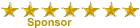
- Posts : 34
Join date : 2010-04-03
Location : smoking outside
Permissions in this forum:
You cannot reply to topics in this forum|
|
|
