Registration 101: Accessing the GUI to Register an Account
 Registration 101: Accessing the GUI to Register an Account
Registration 101: Accessing the GUI to Register an Account
CERT9_03110, v. FINAL
PRIVATE/PROPRIETARY/SECURE
Contains Private and/or Proprietary Information. May Not Be Used Or Disclosed Outside AT&T Knowledge
Ventures Except Pursuant To A Written Agreement. Must Be Securely Stored When Not In Use
1
ATTIS – 9-State Region
Continuing Education Refresher Training
03/11/10
CERT No: 031110
Audience: HSI Agents
Complete By: 03/17/10
Registration 101: Accessing the GUI to Register an Account
INTRODUCTION
A new Customer with a Motorola 2210 modem calls in unable to surf. After
troubleshooting using the Process Flows, you determine the Customer uses Windows
and has not registered the account. You also find out that the Customer does not have
an Installation Wizard CD. In this case, would you know the correct process for
manually accessing the CPE’s Graphical User Interface (GUI) to register the account? To
ensure you are able to address registration issues that land at your desk, this document
will review that process by walking our new Customer through registering their
account.
THE PROCESS
Prior to reviewing what should be done when a Customer calls into the helpdesk with
this issue, it’s important to emphasize that for a number of reasons, you should not
initially reset a Customer’s modem to address a registration issue.
Specifically, resetting the modem for a registration issue will negatively impact the call
by:
PRIVATE/PROPRIETARY/SECURE
Contains Private and/or Proprietary Information. May Not Be Used Or Disclosed Outside AT&T Knowledge
Ventures Except Pursuant To A Written Agreement. Must Be Securely Stored When Not In Use
1
ATTIS – 9-State Region
Continuing Education Refresher Training
03/11/10
CERT No: 031110
Audience: HSI Agents
Complete By: 03/17/10
Registration 101: Accessing the GUI to Register an Account
INTRODUCTION
A new Customer with a Motorola 2210 modem calls in unable to surf. After
troubleshooting using the Process Flows, you determine the Customer uses Windows
and has not registered the account. You also find out that the Customer does not have
an Installation Wizard CD. In this case, would you know the correct process for
manually accessing the CPE’s Graphical User Interface (GUI) to register the account? To
ensure you are able to address registration issues that land at your desk, this document
will review that process by walking our new Customer through registering their
account.
THE PROCESS
Prior to reviewing what should be done when a Customer calls into the helpdesk with
this issue, it’s important to emphasize that for a number of reasons, you should not
initially reset a Customer’s modem to address a registration issue.
Specifically, resetting the modem for a registration issue will negatively impact the call
by:

james- Overseer
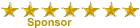
- Posts : 34
Join date : 2010-04-03
Location : smoking outside
Permissions in this forum:
You cannot reply to topics in this forum|
|
|
